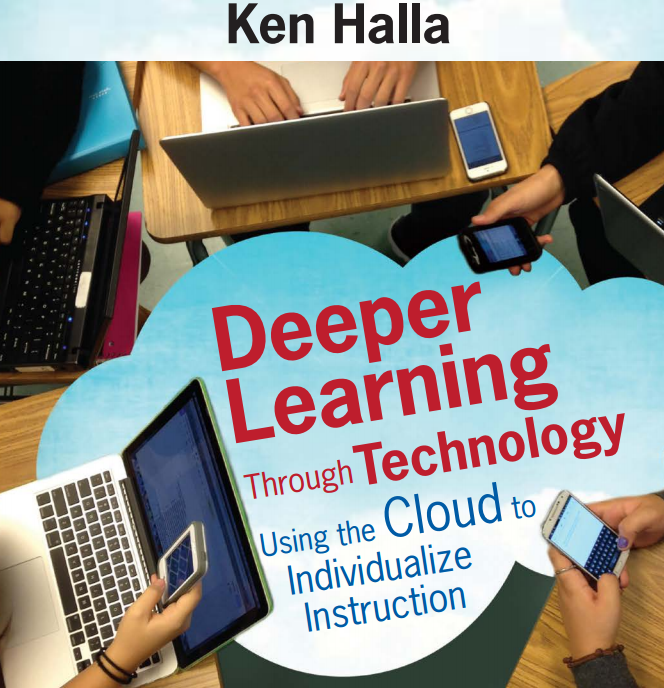Thursday, May 31, 2012
The Truth about Flipped Learning
A flipped classroom is not simply about watching a video at home and then doing a worksheet in the classroom, Aaron Sams and Brian Bennett argue in the article "The Truth about Flipped Learning" for eSchool News. Although video is often used, they argue, it is not a prerequisite. Video can be used to pose questions, generate conversation or provide instruction for projects.
You may have to create a free account to read the entire article. I did.
Identifying Unknown Images
I have spoken before about Tineye which allows you to identify unknown images either by uploading the image or pasting in the url to find it. Well now you can also do it using a Google search. Simply go to the "image" line at the top of the search page and then hit the camera icon and enter in the url or upload the picture. You can even use images that are NOT on the Internet. Above is a short video showing how both are done. I found the information on Google at Mindshift.
Tuesday, May 29, 2012
The Key to Media's Hidden Codes
This is a fascinating short Ted video which I will show my government students next year when we get to the media section. It is more than worth it's six minutes to watch. While you are doing so, look at the picture below of Obama and see why the video would state (or not) that it was an effective media symbol.
Google Apps To Facilitate Learning
As you can see from my and George's posts, we are letting our inner geek out, but don't fret more content posts are forthcoming. I was just sent the video above by fellow blogger Frank Franz. If you teach with me in FCPS (Va), you have probably started using the "Data Sorter" to better analyze test results, but for the rest of you, you can do aggregate test/quiz/assessments using Google Apps and even let new scores (for re-tests) replace old ones. The video begins with a short segment showing the power of Google Apps for grading and then shows you how to explain Andy Schwen's (@MrSchwen) work or actually his student's idea for how to use Google Apps.
Collaborize Classroom
“CollaborizeClassroom” is a really neat site that’s a little like Black Board’s blog or
assignment feature, but much more intuitive and it’s free. Their platform allows students to engage in conversations, ask and answer questions, collaborate on projects, and vote on issues and ideas. Here's how it works.
- Create a class, give it a name and add your students.
- Create an assignment. You can embed a video from You Tube, attach a pdf file, or paste in photographs.
- You can also choose assignments from a library of topics by discipline and copy it to your class.
Next, the assignment asks students to choose another achievement of the Roman Empire to research from a menu provided. They post their response and read the responses of their peers who researched different topics. I like Collaborize because it gets kids to do something with their reading or viewing without simply answering a few multiple choice questions.
Saturday, May 26, 2012
If You Flip, Read this
Caitlin Tucker, a Google certified English teacher, in this excellent post suggests that flipping can be about more than videos. She also wishes that the conversation " focused more on what actually happens in a flipped classroom."
She thinks there is lot of stuff out there we can use instead of or in addition to a flipped video. She'd like for us flippers to get the kids to DO something with the video they see instead of simply answering some questions to verify they saw it. " Lessons come from doing," she says "So why not pair the content with an activity that gets them “doing” then imagine where you could start the actual class activity?"
Tucker raises some very good points that we might discuss in our PLCs if we don't have to spend the time talking about testing and data, as Les Foltos, argues in the video in the post below.
She thinks there is lot of stuff out there we can use instead of or in addition to a flipped video. She'd like for us flippers to get the kids to DO something with the video they see instead of simply answering some questions to verify they saw it. " Lessons come from doing," she says "So why not pair the content with an activity that gets them “doing” then imagine where you could start the actual class activity?"
Tucker raises some very good points that we might discuss in our PLCs if we don't have to spend the time talking about testing and data, as Les Foltos, argues in the video in the post below.
Teacher Collaboration
“The biggest obstacle in the US is the single-minded obsession with testing and accountability with little or no effort to help teachers improve.”
Les Folotos, Director of Educational Innovation at Peer-Ed, a Seattle, Washington based educational training company, makes a compelling case for real teacher collaboration, not the kind that focuses on testing or assessment, or data, but one that focuses on what's happening in the classroom between the teacher and the student (the kind of collaboration that usually happens after our PLC or CLT meetings that focus on everything but real collaboration and reflection among teachers).
Foltos says that he grew up on a farm and that if all he did was weigh his cows every day, rather than feed them to fatten them, he'd probably have lost his farm. He argues that administrators should connect teachers with purpose focusing on common problems in classroom. In one study with about 70 teachers, he found that only two teachers had a class project replicated and that was by the teachers who graded it.
Friday, May 25, 2012
White House Database
If you want to see who has visited the working section of the White House, you simply need to go here and input a name. For example, George Clooney is a big donor to the Democrats and he has twice been a guest of Obama and once of Biden.
Thursday, May 24, 2012
US Supreme Court Decisions
The US Supreme Court ends its annual session in June (and starts in October). While it often saves the bigger decisions for May, it has already begun issuing lots of rulings. If you want to keep up with them, you need only go to the US Supreme Court webpage's opinion pages.
Google's Knowledge Graph
Google started a few days ago its "Knowledge Graph" which lets you see other items associated with your search. For example when I search for "Bill Clinton" (see above), you can see that his wife and other presidents come up on the right side. The search function is being rolled out slowly so not everyone can do it and it will not appear on all of your searches.
Research and Citation Pane WIthin Google Documents
As you can see from the short video above you now have the option of doing research right inside of your Google Drive document and then adding a link or even a citation automatically to the page you are writing.
Wednesday, May 23, 2012
Johnathan Bergmann on the Flipped Classroom
Anthony Salcito, Vice President Microsoft Worldwide Public Sector Education, interviews Jonathan Bergmann, pioneer in the Flipped Class Model of Education. I especially like his idea that the flipped video is just one more resource for the student. He or she can use it or the textbook or whatever to learn the material. The teacher is no longer the disseminatorr of material. More on the flipped classroom here.
Do's and Don'ts for Flipped Videos
Great story here at Eschool News about the best ways to make flipped videos for class. Some of the advice includes: keep the videos short, less than 10 minutes, add humor, inflect your voice, work with another teacher on the video, and don't waste the student's time.
Tuesday, May 22, 2012
Famous People Painting with Zoom It
This is a cool painting called "Famous People Painting - Discussing the Divine Comedy with Dante." If you go here, you can use your mouse and scroll over the people for their names. Kids love figuring who the people are. The other cool thing is the zoom effect. You can go to zoom it and plug in the URL for any picture you like, from Picasso or Flickr, and it will create a zoomable photograph like the one here. You can embed it in a blog or website. You can also read more about it here. And here, you can see the painting above on a bigger screen with the zoomable effect. You can also click the far right icon on the bottom left to toggle to a full page view of the picture. My thanks to teacher Richard Byrne for alerting me to this site.
Monday, May 21, 2012
School's Not Out For Summer!
Some of my students just took their state exam today and others took their AP one last week, but our last day for students is not until June 15th (at which point I will be grading AP exams). This summer I am working with our online campus so, as I have for the past four years, I will be continuing to post updates all summer whether summer starts now for you or in mid June. So, please take a little time each week to see what is new online both with technology and content.
Lobbying the White House
We normally tell our students about lobbying members of Congress, but sometimes neglect that lobbyists are making contact with the White House and bureaucrats as well. Above and here is a graphic of some of that contact during the first three years of the Obama administration. When you are looking at the graphic, hit any date and more details will show up below it. Here is the article that goes along with it.
Thursday, May 17, 2012
Economic Education Web
Thanks to my fellow department member, Jeannine Cotner for this link to the Economic Education Web which has about ten lesson plans for high school economics' teachers including ones on comparative advantage, opportunity, scarcity and more.
Wednesday, May 16, 2012
The Youth Vote Showdown Graphic

One of the reasons I started this blog is that I wanted a place where people could write me and I could put up resources to help others. Well, in recent weeks the folks over at Best Online Colleges have sent me a lot of great resources and class conversation starters such as the one above. Click on the graphic to make it larger.
Big Blue Button and Teaching/Meeting Online
My county uses Blackboard Collaborate (formerly Elluminate) for our online classes (and will soon be letting teachers use it for their own purposes). But you can use Big Blue Button for free to teach your students (as I tell my students it could mean the end of snow days) online. Not only that, but think about how you could have meetings with teachers from across your county, state or the US. For example my county has an annual meeting between AP teachers and this would be a good way to do it. As you can see from the video above you can record your screencast, see the other participants (if you choose), have a whiteboard, can share your desktop or just show a PowerPoint. There are also a bunch of tools, such as being able to mute students, an IM board for the entire group or for one on one and more. Oh and best of all it is entirely FREE!
Tuesday, May 15, 2012
A Search Engine WIthin A Google Doc
I split my screen a great deal so I can look at websites and complete my project ideas for my students (or have a grade book on one side and student work on the other). Well now Google is making it easier to avoid having to do this. When you open a document in Google Docs and the go to "tools" and "research," a new screen will open up on the right (see above). If you run your cursor over the bottom of each link, you will see three choices (preview, insert link and cite). Now the preview will set up a new column (again look above at the one in the middle) and that column will give you a smaller version of the page including videos. The "insert link" will, if you drag the cursor over the chosen words), add in the link from the webpage. Finally the "cite" will put a citation at the bottom of each page.
If you care, the picture above is from my final project for my government students which is here.
Teaching Economics in the Classroom
I'm taking heat from several members of my department for not putting up enough economics' ideas (fair criticism). Well here are a bunch of links on the topic. This particular one is devoted to lesson plans for teachers wanting to teach the content.
If you want lesson plans from the Federal Reserve of Philadelphia, go here (and run down the younger children's lesson plans to the high school ones).
Here are some economics' lesson plans for AP Economics (yes, I know for next year).
If you want to integrate news articles from the NYTimes into the classroom, here are ones dealing with economics.
Even the News Hour from PBS has gotten into the act with lesson plans using their content.
If you want lesson plans from the Federal Reserve of Philadelphia, go here (and run down the younger children's lesson plans to the high school ones).
Here are some economics' lesson plans for AP Economics (yes, I know for next year).
If you want to integrate news articles from the NYTimes into the classroom, here are ones dealing with economics.
Even the News Hour from PBS has gotten into the act with lesson plans using their content.
Bain Capital Competing Advertisements
The bottom ad is a two minute piece just released by Obama and above it is the retort from Romney. Here is a WashPost article (from the small world category written by the "little sister" of one of my friends growing up when I was living in Paris).
Monday, May 14, 2012
QR Reader App
We have seen a bunch of QR symbols everywhere. Well here is the Android App to be able to read it (thanks to Android4Schools) and here is the iPhone app.
Sunday, May 13, 2012
High tech- vs. No-Tech
The Washington Post has a fascinating story about
the sometimes deliberate technology divide in education. The Post highlights two area private schools. One embraces technology, the other eschews it.
Thursday, May 10, 2012
Chromebooks and Our Changing Schools
Okay, so you may have noticed that I rarely advocate for something that costs money on this site (other than perhaps these world war simulations and a few free books I get from time to time), but Google is onto something with Chromebooks. They aren't perfect yet (I used to get a few pages closing if I had too many open and it won't run Java files), but their price keeps dropping and the 11.6" version is now just $299. Now think about that for a minute. It is small and light enough (3 lbs) to fit in a backpack. It has a camera and best of all you get routine updates. Yes, rather than waiting for a new computer to get improvements, these are pumped through the Internet. If you search the Internet on Chromebooks, the knock is that they are useless without Wifi, but if you are like me, then you too are useless without an Internet connection on any device. If you do buy one, here is a blog page for them and here is are 100 tips to use one. Now I should add that I have used one for months, but I prefer my Macbook Air only because I can do every application on it (and no I store anything on the laptop). But the difference in price is $700 and for a student (or a parent) this is prohibitive. I know when my kids are ready to take one to school (probably in two years), I'll probably get them Chromebooks and won't worry too much about their being stolen or broken and will know that all their work will be safe on the cloud. My hope is that within two years some laptops will be so cheap that, like Smartphones, students will not mind bringing them to school. Food for thought - take it or not!
End of Year Project
So since they are not getting the assignment for a few days, do any of you have suggestions (via posts or e-mail) on this assignment.
Oil's Impact on the Economy
Above is a great video showing the relationship between oil use and its impact on the economy. Thanks to a G+ post from Cynthia Yildirim.
Same Sex Marriage and the 2012 Election
While I have posted a number of times on the political science view that presidential elections are just a measure of presidential popularity and the perception of the economy, a close election might change that. Consider this (and above) chart of swing states' votes in referendums on civil unions. The question is since some of them were years ago, will it still matter in the closest states?
Tuesday, May 8, 2012
e-book Statistics

This was sent to me by OnlineUniversities.com. I remember when I bought my Kindle a few years ago everyone looked at it like it was a moon rock and now a large percentage of our population (as you can see above) has e-readers. The question is what are you doing to prepare for the day when your students (like mine) have e-books and all digital assignments.
Pinterest and Collaborative teams
I know that Ken made a post about Penterest a couple of months ago but I've just started using it and love it as a resource for our teams. For example, I am developing boards for each unit that we study in World 1. The one above is for the Middle Ages. I want to pin all the video clips associated with each unit. Once populated, any member of my World 1 team can easily see all the video clips associated with the unit. You can also pin charts, graphs, and pictures making the board or boards a great resource for each unit.
It's really easy to pin videos and images. Once you register, and you do that through either Twitter or Facebook, you can drag a "pin it" icon to your tool bar. Every time you see a video clip or image that you like, you simply click the "pin it" icon on your toolbar and the video or image will appear on your board. The Middle ages board above includes a 25 minute clip on the Black Death from the History Channel, a seven minute clip from Sister Wendy about Bernini and Michelangelo, a chart comparing the the Black Death to deaths in WWI and WWII, and a ten minute clip about Charlemagne and the Holy Roman Empire.
Over time, I hope to have a board for Greece, Rome, Islam, etc.
Cram Session For The AP Exam
Dan Larsen is a long time AP Reader (grader). He and fellow teacher Andrew
Conneen from Adlai E. Stevenson High School in Lincolnshire, Illinois do a cram session for AP Government students each May on CSPAN. To hear this year's go to CSPAN thisSaturday, May 12 from 9:15 -10:00am ET. Above is last year's cram session and here is the one from 2010 and 2009.
Remind 101 iPhone App
One of the sites that I have loved this year is Remind101.com which lets teachers text (without ever knowing the kids' phone numbers) reminders for assignments, tests, etc. I always set it at the time I make the assignment as you can set the time and date. But now if you forget to do this and you have an iPhone, you can send the reminder on the go. Best of all this service is free! If you want to follow their updates, go to their blog. Their co-founder tells me that the Android app is coming this summer.
Great To Be In A Swing State!
Obama just bought $25 million of ads (like the one above) for the month of May in swing states. This is unprecedented this early in a campaign (since technically we are still in the primary season).
Sunday, May 6, 2012
Still More on Swing States
Here is a useful graphic and article from the NYTimes on the swing states in the presidential election. It gives the solid D and solid R states and then the tossups, like VA in the middle. If you don't buy their analysis, you can also have your students go here and justify their own numbers. The students simply need to drag the states from one side to the other and the electoral college numbers will change.
Saturday, May 5, 2012
David Thornburg and the Evolving Classroom
Here is another interesting clip about the use of technology and inquiry based learning from futurist and author David Thornburg. Edutopia has a story about Dr. Thronburg here. Add this video to the one Ken posted about gaming your class and the one I posted about the Virginia tech professor and you start to see a pattern. Technology can change the way we teach!
Friday, May 4, 2012
Tips for the AP Government Test
As you can tell from my blogs, I do actually teach all four of the basic preps (World History I, World History II, US and government), but AP Government is my favorite. While I have been an AP grader for AP US, I have done it a lot longer for AP Government (I think this is year 12 for me this June!). Well based on that experience and my my many years in the classroom, here are my tips I will be giving my AP students next week. Do you have any extra suggestions you can put on the flip side to help us out?
Gaming Your Class & Facilitating Student Learning
My son, who is in second grade, loves his math game that he plays at school to perfect his adding, subtraction, multiplication and division. I like looking at him playing games at school or home because he is fully engaged and doesn't mind failing - over and over - until he beats everyone - even some of the people in my department. Well that has been one of the things I have been doing this year is having a ton of teacher facilitated class. But I still wonder if I could add some games in the future. The video above has some great idea and while it is from a science teacher, but it works for almost all of us.
Some of the items he covers is the fact that he re-organized his class over the summer (which is why now is a good time to post this) and created a class which had podcasts (I would use videocasts), activities to apply in the real world inquiry labs, mastery quizzes (which could be taken over and over) and a leader board which is the most popular item to log onto. He even offers suggestions for improvement such as more reading, scaffolding and thinks he should make his game more social since that is the most enjoyable element for students at school.
But the main point is that students were able to go at their own pace and that the learning was key and the grade less so. Think about it as you think about your improvements for next year!
Some of the items he covers is the fact that he re-organized his class over the summer (which is why now is a good time to post this) and created a class which had podcasts (I would use videocasts), activities to apply in the real world inquiry labs, mastery quizzes (which could be taken over and over) and a leader board which is the most popular item to log onto. He even offers suggestions for improvement such as more reading, scaffolding and thinks he should make his game more social since that is the most enjoyable element for students at school.
But the main point is that students were able to go at their own pace and that the learning was key and the grade less so. Think about it as you think about your improvements for next year!
Thursday, May 3, 2012
More on Romney's Narrow Path
First off, if you don't know it, the WashPost comes from a liberal slant, but here is a second more detailed article on the narrowness of Romney's race to 270 electoral votes. Please don't read this as Romney can't be president, only that it is a good way to discuss the electoral college with your students and the strategies presidential candidates have to utilize so they and their super PACs can save their meager $500+ billion for the few states where they and they need them. So I must say it is great to live in one of the 12 states up for grabs which is why Romney was only 15 miles from my school earlier today and Obama is kicking off his race on Sat just 90 miles away. Already a few of my students have seen both candidates and more chances will be coming again and again soon.
Google Search Tips
Google has a great page that will help you with any multiple searches on Google from basic to advanced ones. Some of the tips include spelling, web history, less is more, searching by file type, advanced image searching, converting measurements, calculations, currency conversions, flights schedules, weather and even a number of searches for your phone. Finally here is a page that lets educators help their students search and includes live webinars and updates on a regular basis.
450 Fonts in Google Docs Now
My wife has not yet seen the wisdom of being completely on the cloud, one of the reasons being that she has more fonts in Microsoft Word. Well, it is almost ridiculous, but according to Docs Blog, as of May 2nd, you now have 450 fonts to choose from in Google Docs. All you need, as you can see above, is to click the fonts tab in a Word document and at the bottom hit the tab that says "Add fonts" and then start scrolling for as long as you can take it!
Wednesday, May 2, 2012
As we head towards the end of the year, Billy Joel's "We Didn't Start the Fire" is always a teacher favorite to teach the years 1949-1989. Here is a list of all of the lesson plans for it and above are two different videos that go with it so your students can have visuals for each item in the song.
Top Hits For April
Despite the fact that most schools had spring break, we still had 47,000 pageviews for the US, World and Government blogs during the month of April. The top hits were:
- Does Congress Look Like The US?
- Ted Talks Manipulated For The Classroom
- Twitter and Campaigns
- Federalism Cartoon
Subscribe to:
Posts (Atom)