With summer school starting shortly I wanted to tell you about one of the reasons why my students turned in their work at a higher level than ever before. I love it when a student e-mails me and asks the next day if I received the message. My answer is usually, "Yes, I answered you a minute later." But students typically do not use e-mail and I can't blame them. But remind101 has figured it out. You give instructions to your students (and I do it for parents as well) and they can opt to sign up for the free text. You do not see anyone's cell phone and all of your messages are recorded for you. My students loved it as did their parents. What is also wonderful is that you can set it to go anytime. So I would usually do it during the day when I put the assignment on Blackboard and set it for 4 or 5 pm. There are 5 such services out there, but this is the only FREE one and you can have a different one for each of your classes.
If you aren't allowed to use such a site, you can always have your students put in their cell phone numbers into a device such as Blackboard or any other device that delivers homework. Here is how to do it. If you do this you will need to make sure other teachers aren't also using it as you will be limited (as you are above) to 140 characters.
Now it is hard to limit oneself to 140 characters all the time. So there are ways around this. For example if I wanted students to see an assignment I put in Google Docs, I went to tinyurl and put in the long address. Then you can put that tinyurl in your text and your students can connect to the larger message.

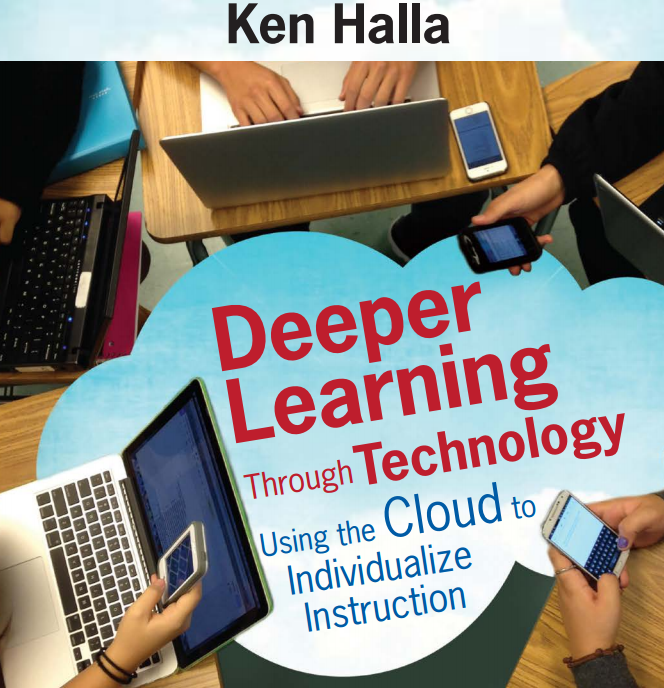


No comments:
Post a Comment